RAPL Metrics
RAPL (Running Average Power Limit) is a feature of modern processors that provides energy consumption measurements through hardware counters.
See https://blog.chih.me/read-cpu-power-with-RAPL.html for more information.
Despite the name “Intel RAPL”, it supports AMD processors since Linux kernel 5.8.
Due to the CVE-2020-8694 security issue from 2020, all Linux distributions have changed right permission of the RAPL file, to reserve it to superuser.
There is a workaround, thanks to prometheus/node_exporter#1892:
Without rebooting you could do sudo chmod -R a+r /sys/class/powercap/* but it will be lost at next boot.
If you want more security you could create a specific group, add your user to this group and set group read permission only.
RAPL Domain Architecture
RAPL exposes energy consumption data through files in /sys/class/powercap/ with two interfaces:
intel-rapl (MSR-based): Traditional Model-Specific Register interface, accessed via CPU instructions
intel-rapl-mmio (Memory-Mapped I/O): Newer interface introduced for modern Intel processors (10th gen+)
Each domain is represented by a directory containing:
name: Domain identifier (e.g., “package-0”, “core”, “uncore”, “psys”)energy_uj: Current energy counter in microjoulesmax_energy_range_uj: Maximum value before counter wraps
Available RAPL Domains
Different CPUs expose different domains. Common domains include:
psys (Platform/System): Total platform power including CPU package, integrated GPU, memory controller, and some chipset components. Most comprehensive measurement on modern Intel systems (Skylake and newer).
package-0/package-N: Entire CPU socket including:
All CPU cores
Integrated GPU (if present)
Last-level cache (LLC)
Memory controller
System agent/uncore
core: Only the CPU compute cores (subset of package)
uncore: Everything in the package except cores:
Memory controller (DDR interface on CPU)
Last-level cache
Ring interconnect between cores
Integrated GPU (if present)
dram: Memory controller power, rare on consumer hardware, more common on servers. We still have to figure out if it is accurate.
gpu: Discrete or integrated GPU (when available)
RAPL Domain Hierarchy and Double-Counting
Critical: RAPL domains are hierarchical and overlapping. Summing them causes severe over-counting!
Example hierarchy on Intel Core Ultra 7 265H:
psys (9.6W) ← Most comprehensive, includes everything below
├── package-0 (3.8W) ← Subset of psys
│ ├── core (0.8W) ← Subset of package
│ └── uncore (0.2W) ← Subset of package
└── Other platform components (~5W)
└── Chipset, PCIe, etc.
Wrong approach: 9.6W + 3.8W + 0.8W + 0.2W = 14.4W ❌ (Triple counting!)
Correct approach: Use only psys (9.6W) ✅
CodeCarbon’s RAPL Strategy
CodeCarbon implements intelligent domain selection to provide reliable and consistent measurements:
Prefer package domains (default): CodeCarbon prioritizes
packagedomains because they:Update reliably under CPU load
Match CPU TDP specifications
Provide consistent measurements across different Intel generations
Can be supplemented with
dramdomains for complete hardware measurement (package + DRAM)
Optional psys mode: Set
prefer_psys=Trueto usepsys(platform/system) domain instead:Provides total platform power (CPU + chipset + PCIe + some other components)
More comprehensive but can report higher values than CPU TDP
May include non-CPU components affected by the computation
Note: On some older Intel systems (e.g., Kaby Lake), psys can report unexpectedly high values
Interface deduplication: When the same domain appears in both
intel-raplandintel-rapl-mmio:Detects duplicate domains by name
Prefers MMIO over MSR (newer, recommended interface)
Falls back to MSR if MMIO is unreadable
Subdomain filtering: Excludes
coreanduncoresubdomains whenpackageis available to avoid double-countingDRAM exclusion: By default (
include_dram=False), don’t adds DRAM domain to package. As DRAM is supposed to be in RAM power, not CPU in a future version of CodeCarbon.
Platform-Specific Behavior
Intel processors:
Modern CPUs (Skylake+): Provide
psysfor comprehensive platform measurementcoreis included inpackagepackagemay include or exclude integrated GPU depending on model
AMD processors:
corereports very low energy valuesUnclear if
coreis included inpackage(vendor documentation is sparse)Multiple dies may report as separate packages (e.g., Threadripper)
What RAPL Does NOT Measure:
❌ DRAM chips themselves (only memory controller)
❌ SSDs/NVMe drives
❌ Discrete GPUs (use nvidia-smi, rocm-smi separately)
❌ Motherboard chipset (unless included in psys)
❌ Fans, USB devices, peripherals
❌ Power supply inefficiency
❌ Discrete NPUs
For more details, see the excellent documentation from Scaphandre: https://hubblo-org.github.io/scaphandre-documentation/explanations/rapl-domains.html and discussion with references: https://github.com/hubblo-org/scaphandre/issues/116#issuecomment-854453231
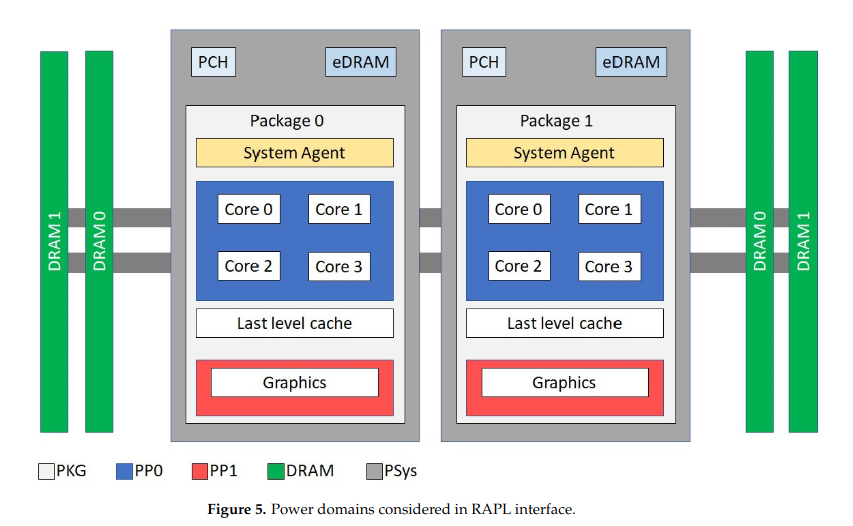
Source :“RAPL in Action: Experiences in Using RAPL for Power Measurements,” (K. N. Khan, M. Hirki, T. Niemi, J. K. Nurminen, and Z. Ou, ACM Trans. Model. Perform. Eval. Comput. Syst., vol. 3, no. 2, pp. 1–26, Apr. 2018, doi: 10.1145/3177754.)
RAPL Measurements: Real-World Examples
Choosing the right metric to track CPU power consumption depends on CPU hardware and available domains. Below are measurements from different systems showing the importance of avoiding double-counting.
We investigate RAPL on various architectures :
2017 Gaming computer with AMD Ryzen Threadripper 1950X
2017 Laptop with Intel(R) Core(TM) i7-7600U (TDP 15W)
2025 Laptop with Intel(R) Core(TM) Ultra 7 265H (TDP 28W)
Desktop computer with AMD Ryzen Threadripper 1950X 16-Core (32 threads) Processor. Power plug measure when idle (10% CPU): 125 W package-0-die-0 : 68 W package-0-die-1 : 68 W CodeCarbon : 137 W
Laptop: Intel(R) Core(TM) Ultra 7 265H (TDP 28W)
Idle Measurements:
Powertop battery discharge rate: 6W
RAPL domains (individual readings):
- psys (platform): 6.66W ← Total platform power (BEST)
- package-0: 3.85W ← CPU package (subset of psys)
- core: 0.35W ← CPU cores only (subset of package)
- uncore: 0.02W ← Memory controller, cache (subset of package)
⚠️ WRONG: Summing all domains = 10.88W (over-counting!)
✅ CORRECT: Use psys only = 6.66W (matches battery discharge)
CodeCarbon behavior: Uses psys only (6.66W) to avoid double-counting.
Under Load (stress-ng):
Powertop battery discharge rate: 27W
RAPL domains:
- psys: 24.69W ← Total platform power (BEST)
- package-0: 21.35W ← CPU package (subset of psys)
- core: 15.37W ← CPU cores (subset of package)
- uncore: 0.07W ← Uncore (subset of package)
✅ CORRECT: Use psys only = 24.69W (close to battery discharge)
CodeCarbon measurement: 22W using psys (accurate, within expected range)
Note: The package-0 measurement (21.35W) excludes some platform components like chipset and PCIe that are included in psys (24.69W).
Laptop: Intel(R) Core(TM) i7-7600U (TDP 15W, 7th Gen Kaby Lake)
Idle Measurements:
Powertop battery discharge rate: 9.31W
RAPL domains:
- psys: 12.21W ← Total platform power (includes everything)
- package-0: 1.44W ← CPU package only
- core: 0.46W ← CPU cores (subset of package)
- uncore: 0.04W ← Uncore (subset of package)
- dram: 0.54W ← Memory controller (may overlap with uncore)
⚠️ WRONG: Summing all = 14.69W (triple counting!)
✅ CORRECT: Use psys = 12.21W
Under Load (stress-ng):
Powertop battery discharge rate: 8.40W (unreliable during stress test)
RAPL domains:
- psys: 29.97W ← Total platform power (BEST)
- package-0: 15.73W ← CPU package (matches TDP, subset of psys)
- core: 14.00W ← CPU cores (subset of package)
- uncore: 0.54W ← Uncore (subset of package)
- dram: 1.23W ← Memory controller power
⚠️ WRONG: Summing all = 61.47W (massive over-counting!)
✅ CORRECT: Use psys = 29.97W
Analysis:
- psys (29.97W) includes package (15.73W) + platform components (~14W)
- package (15.73W) includes core (14.00W) + uncore (0.54W) + other
- Core power (14.00W) matches the CPU TDP spec (15W)
CodeCarbon behavior: Uses psys only (29.97W) for accurate total platform measurement.
Legacy behavior (before v2.x): Would have measured only package-0 (15.73W), missing ~14W of platform power!
Desktop: AMD Ryzen Threadripper 1950X (16-Core, 32 threads, Multi-die)
Idle Measurements (10% CPU load):
Wall power meter: 100W (whole system)
RAPL domains:
Monitoring domains:
- core (intel-rapl:0:0) via MSR
- package-0 (intel-rapl:0) via MSR
Domain 'core' (MSR): 0.61 Watts
Domain 'package-0' (MSR): 29.76 Watts
Total Power Consumption: 30.37 Watts
Domain 'core' (MSR): 0.20 Watts
Domain 'package-0' (MSR): 38.62 Watts
Total Power Consumption: 38.82 Watts
[codecarbon INFO @ 22:24:44] RAPL - Monitoring domain 'package-0' (displayed as 'Processor Energy Delta_0(kWh)') via MSR at /sys/class/powercap/intel-rapl/subsystem/intel-rapl/intel-rapl:0/energy_uj
✅ CodeCarbon total: ~ 40 W
Note: RAPL on this system measures only the CPU dies, not platform.
Wall power includes motherboard, RAM, fans, PSU losses.
Under Full Load (100% CPU, stress test):
Wall power meter: ~ 280 W total (131W above idle baseline)
Monitoring domains:
- core (intel-rapl:0:0) via MSR
- package-0 (intel-rapl:0) via MSR
Domain 'core' (MSR): 8.86 Watts
Domain 'package-0' (MSR): 172.50 Watts
Total Power Consumption: 181.36 Watts
Domain 'core' (MSR): 8.88 Watts
Domain 'package-0' (MSR): 172.16 Watts
Total Power Consumption: 181.05 Watts
✅ CodeCarbon total: 171 W, in line with the TDP of 180 W
280 - 100 (idle) = 180 W
Analysis:
- Each die independently measured via RAPL
- No psys domain available on this AMD system
- RAPL counter range: 234 sec at 280W (potential wraparound consideration)
AMD RAPL Characteristics:
Multi-die CPUs report separate packages (package-0-die-0, package-0-die-1)
No psys domain available on older AMD processors
coredomain reports very low values (unclear if included in package)Package measurements are generally reliable for total CPU power
Key Takeaways for RAPL Measurements
CodeCarbon defaults to package domains: This provides the most reliable and consistent measurements that match CPU TDP specifications. Package domains update correctly under load across all Intel generations.
psys can be unreliable: While
psysprovides total platform power, it:Can report higher values than expected (includes chipset, PCIe, etc.)
May not include all CPU components on older Intel systems : on some computers,
psysis lower thanpackage.So it is disabled by default, you can enable it with
prefer_psys=Trueif desired
Avoid summing overlapping domains: Never sum psys + package + core + uncore. They are hierarchical and overlapping. This causes 2-3x over-counting!
Domain hierarchy:
psys ⊃ package ⊃ {core, uncore}
Correct: Use package alone (CodeCarbon default) OR psys alone (with prefer_psys=True)
Wrong: Sum multiple levels
Interface deduplication: The same domain may appear in both
intel-rapl(MSR) andintel-rapl-mmiointerfaces. CodeCarbon automatically deduplicates, preferring MMIO.DRAM measurement: CodeCarbon does not include DRAM domains by default (
include_dram=False) for CPU hardware measurement. Setinclude_dram=Trueto measure CPU package + DRAM domains.Platform-specific behavior:
Intel modern: package or psys (with prefer_psys=True)
Intel older: package-0 for CPU only
AMD: Sum all package-X-die-Y for multi-die CPUs
Limitations: RAPL does NOT measure:
Discrete GPUs (use nvidia-smi/rocm-smi)
SSDs, peripherals, fans
Actual DRAM chips, we still have to investigate on this point
Complete system power (use wall meter for accuracy)